Using Replace Function in Kusto Query Language
I wanted to replace some string values in one of my Log Analytics Kusto queries and had some difficulty to get the result I was looking for.
In this blog post I’ll demonstrate how I got the wanted results.
The Kusto Query language has an replace function which replaces all regex matches with another string.
// Example on replacing strings
datatable(Age:string,FirstName:string,LastName:string)
[
"50","Stefan","Stranger",
"40","John", "Doe",
"30","Jane", "Doe",
]
| extend NewAge=replace(@'50', @'45', Age)
| extend NewAge=replace(@'40', @'35', NewAge)
| extend NewAge=replace(@'30', @'25', NewAge)
With above Kusto Query you can replace string values from your data set.
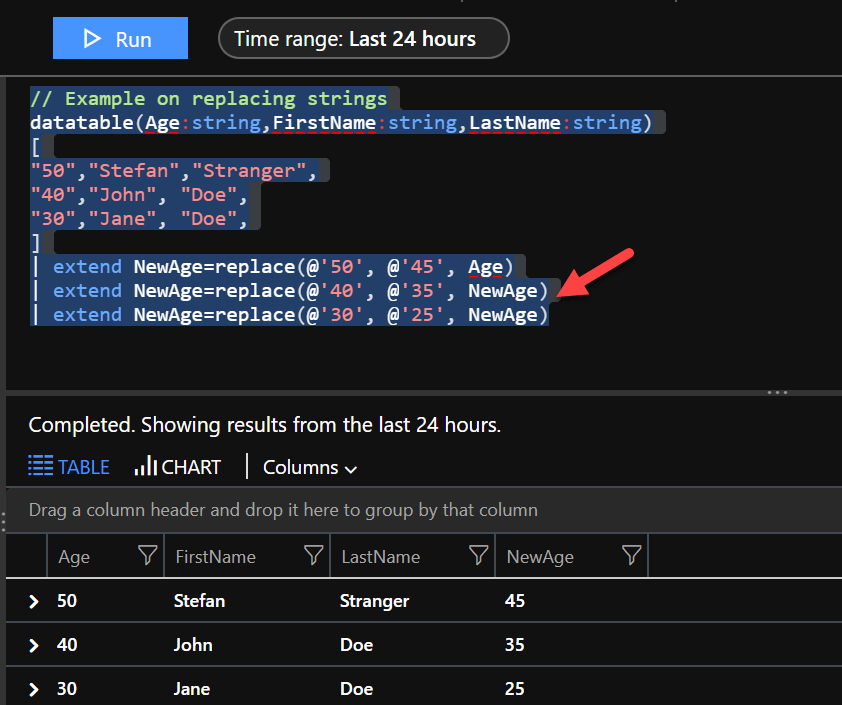
Hope this was helpfull.